With the increasing popularity of large games and apps, Android developers often package their apps in a format known as XAPK. Unlike the standard APK files, XAPK files contain both the APK and additional data files, such as OBB files, which are necessary for the app to function correctly. In this guide, we’ll explain what XAPK files are, why they’re used, and provide a step-by-step process for installing them on your Android device.
1. What is an XAPK File?
An XAPK file is a compressed package format that includes both the APK (Android Package) and OBB (Opaque Binary Blob) data files required by an Android app. This format is often used for large games or apps with high-quality graphics and additional data. XAPK files simplify the installation process by bundling everything into a single file, reducing the risk of errors during installation.
2. Why Use XAPK Files?
- Complete Package: XAPK files include both the APK and all necessary data, ensuring that the app has everything it needs to run correctly.
- Simplified Installation: By bundling the APK and data files together, XAPK files make it easier to install apps, especially for large games with extensive data.
- Offline Installation: XAPK files can be downloaded and installed offline, which is convenient if you’re on a limited data plan or have a slow internet connection.
3. Safety Precautions Before Installing XAPK Files
Before installing XAPK files, it’s crucial to take some safety precautions to protect your device:
a. Enable Google Play Protect
Google Play Protect scans your device for harmful apps. Ensure it’s enabled:
- Open the Google Play Store app.
- Tap on your profile picture in the top-right corner.
- Go to Play Protect.
- Ensure Scan device for security threats is toggled on.
b. Use Trusted Sources
Download XAPK files only from reputable sources to avoid malware. Trusted sites include:
- APKPure
- Uptodown
c. Check App Permissions
Review the permissions requested by the app. Be cautious of apps that ask for unnecessary permissions.
4. How to Install XAPK Files on Android
Installing XAPK files requires a few additional steps compared to standard APK files. Here’s a step-by-step guide:
Step 1: Download an XAPK Installer App
XAPK files cannot be installed directly like APK files. You’ll need a specialized installer app. Two popular options are:
- APKPure App: An app store that also serves as an XAPK installer.
- XAPK Installer: A dedicated app for installing XAPK files.
You can download these apps from their official websites or trusted sources.
Step 2: Download the XAPK File
- Open a browser on your Android device and visit a trusted XAPK site.
- Search for the app or game you want to download.
- Click on the download link to save the XAPK file to your device.
Step 3: Install the XAPK Installer App
- Open your file manager and navigate to the Downloads folder.
- Tap on the XAPK Installer APK file you downloaded.
- Follow the on-screen instructions to install the installer app.
Step 4: Install the XAPK File
- Open the XAPK Installer app.
- The app will automatically detect the XAPK files on your device.
- Select the XAPK file you want to install and tap Install.
The installer app will extract the APK and OBB files from the XAPK package and place them in the appropriate directories on your device.
Step 5: Launch the App
Once the installation is complete, you can launch the app from your app drawer. If the app requires additional data downloads, it will prompt you to do so upon launching.
5. Troubleshooting Common Issues
- Installation Blocked: If you encounter an “Installation Blocked” message, ensure that the “Install unknown apps” option is enabled for the app you’re using.
- App Not Launching: Make sure the OBB files are correctly placed in the Android/obb directory. If the app still doesn’t work, try reinstalling the XAPK file.
- Corrupted File: If the installation fails, the XAPK file may be corrupted. Download the file again from a trusted source.
6. Managing Installed XAPK Files
Once installed, you can manage XAPK-installed apps like any other app. To uninstall, go to Settings > Apps and select the app. You can also use the XAPK Installer app to manage your installed apps and their data.
Conclusion
XAPK files provide a convenient way to install large apps and games on your Android device, bundling all necessary files into a single package. However, they require a bit more effort to install compared to standard APK files. By following the steps outlined in this guide and taking the necessary safety precautions, you can safely download and install XAPK files, giving you access to a wider range of apps and games.
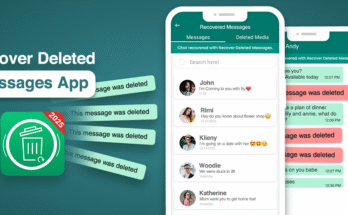


Muchas gracias. ?Como puedo iniciar sesion?
Its like you read my mind! You seem to know a lot about this, like you wrote the book in it or something. I think that you could do with a few pics to drive the message home a little bit, but other than that, this is magnificent blog. A fantastic read. I’ll definitely be back.
Hello there! Do you use Twitter? I’d like to follow you if that would be ok. I’m definitely enjoying your blog and look forward to new posts.
You mazde sme really good poinhts there. I llooked on thee iinternet forr more
infdo abbout the isue aand ffound most eople
wwill go along wiyh your vieews on this site.
This design is steller! You certainly know how to keep a reader amused. Between your wit and your videos, I was almost moved to start my own blog (well, almost…HaHa!) Fantastic job. I really loved what you had to say, and more than that, how you presented it. Too cool!
Kalau boleh jujur, setelah baca artikel ini, saya langsung termotivasi buat coba spin di salah satu game yang disebutkan.
I¦ve learn some excellent stuff here. Definitely worth bookmarking for revisiting. I surprise how much effort you set to create the sort of wonderful informative website.
I take pleasure in, result in I found just what I was having a look for. You have ended my 4 day long hunt! God Bless you man. Have a nice day. Bye
Ulasan yang terperinci membuat saya mudah mengerti topik yang diangkat. Saya merasa sangat terbantu dengan materi yang Anda tuliskan ini.
Hello. splendid job. I did not expect this. This is a fantastic story. Thanks!
Saya yakin banyak orang akan memperoleh insight besar dari artikel ini. Harapannya Anda terus membuat konten yang menarik seperti ini di waktu-waktu selanjutnya!
I am not sure the place you’re getting your information, however good topic. I must spend some time finding out much more or working out more. Thanks for great info I was searching for this information for my mission.
Greetings! Very helpful advice on this article! It is the little changes that make the biggest changes. Thanks a lot for sharing!
I would like to thnkx for the efforts you have put in writing this blog. I am hoping the same high-grade blog post from you in the upcoming as well. In fact your creative writing abilities has inspired me to get my own blog now. Really the blogging is spreading its wings quickly. Your write up is a good example of it.
Thanks for helping out, fantastic information.
Greetings! Very helpful advice on this article! It is the little changes that make the biggest changes. Thanks a lot for sharing!
Yay google is my queen assisted me to find this great website ! .
I see something genuinely interesting about your site so I saved to bookmarks.
Some really good info , Sword lily I observed this. “The language of friendship is not words but meanings.” by Henry David Thoreau.
Rattling excellent info can be found on blog.
Once I initially commented I clicked the -Notify me when new comments are added- checkbox and now each time a remark is added I get 4 emails with the same comment. Is there any method you may remove me from that service? Thanks!
This perspective really made me think differently about an issue I thought I had all figured out. The way you challenged conventional wisdom was thought-provoking. I’ll be considering your points in my own approach moving forward.
Those are yours alright! . We at least need to get these people stealing images to start blogging! They probably just did a image search and grabbed them. They look good though!
Some truly marvellous work on behalf of the owner of this internet site, dead outstanding written content.
The next time I read a blog, I hope that it doesnt disappoint me as much as this one. I mean, I know it was my choice to read, but I actually thought youd have something interesting to say. All I hear is a bunch of whining about something that you could fix if you werent too busy looking for attention.
Thanks for sharing. I read many of your blog posts, cool, your blog is very good.