Introduction: Why You Need a VPN on Android in 2025
In today’s digital world, online privacy and data security have become essential for every Android user. Whether you want to access restricted websites, stream global content, or protect your identity on public Wi-Fi, a VPN (Virtual Private Network) is the ultimate solution. In this article, we will guide you through everything you need to know about downloading a secure, fast, and free VPN for Android in 2025.
You’ll learn the benefits of using a VPN, top features to look for, and how to get started with the best free VPN apps available right now.
What Is a VPN and How Does It Work?
A VPN (Virtual Private Network) is a service that encrypts your internet connection and hides your IP address. When you connect to a VPN, your data is sent through a secure tunnel, making it impossible for hackers, ISPs, or third parties to track your online activity.
✅ How it works:
- You choose a VPN server location (e.g., USA, UK, Germany).
- Your internet traffic is rerouted through the server.
- Your actual IP address is hidden, and you’re assigned a new IP from the VPN server.
Top Benefits of Using a VPN on Android
- 🔒 Online Privacy & Anonymity
Hide your browsing activity from ISPs, advertisers, and hackers. - 🌐 Unblock Restricted Content
Access websites, apps, and videos that are blocked in your country. - 🎥 Stream International Content
Enjoy Netflix, Hulu, BBC iPlayer, and other streaming platforms with no geo-restrictions. - 🛡️ Public Wi-Fi Security
Use public Wi-Fi networks safely with military-grade encryption. - ⚡ Faster Browsing & Gaming
Many VPNs offer optimized servers for better speed, especially for online gaming and streaming.
How to Choose the Best Free VPN for Android
When selecting a VPN, look for these important features:
| Feature | Description |
|---|---|
| No-Logs Policy | Ensures your data isn’t stored or shared. |
| High-Speed Servers | Offers smooth browsing, gaming, and streaming. |
| Strong Encryption | 256-bit AES encryption is the gold standard. |
| Unlimited Bandwidth | No limits on how much you can use. |
| Multiple Server Locations | More countries = more options to unblock content. |
| User-Friendly Interface | Simple, easy-to-use design. |
Top 5 Free & Secure VPN Apps for Android in 2025
Here are the most trusted and popular free VPN services available for Android users:
1. Proton VPN – Unlimited Free VPN
- No data limits, even on the free plan
- Based in Switzerland with a strict no-logs policy
- Easy-to-use app with strong encryption
- 🔽 Download Proton VPN
2. Windscribe VPN
- 10GB/month free bandwidth
- Access to multiple servers even on the free version
- Ad-blocking & firewall built-in
- 🔽 Download Windscribe VPN
3. TunnelBear VPN
- Friendly user interface, great for beginners
- 500MB free data every month
- Visual map of available servers
- 🔽 Download TunnelBear VPN
4. Hotspot Shield VPN
- 500MB of free data daily
- One-click connection
- Fast speeds even on the free plan
- 🔽 Download Hotspot Shield VPN
5. Atlas VPN
- Free version offers decent speeds and access
- No-logs and military-grade encryption
- Good for basic browsing and content unlocking
- 🔽 Download Atlas VPN
How to Download and Use VPN on Android – Step-by-Step
Step 1: Go to the Google Play Store
Step 2: Search for your preferred VPN (e.g., Proton VPN)
Step 3: Tap Install
Step 4: Open the app and Sign Up or Log In
Step 5: Choose a server location
Step 6: Tap Connect
🎉 That’s it! You’re now browsing securely and privately.
VPNs for Streaming & Gaming – What You Should Know
If your goal is to stream 4K videos or play online games without lag, not all free VPNs will work well. In such cases, consider:
- VPNs with dedicated streaming servers
- Low ping and high-speed performance
- Upgrade to paid versions if needed (many offer 30-day free trials)
Common Questions About VPNs for Android
Q1. Are free VPNs safe to use?
Yes, if they are from trusted developers like ProtonVPN or Windscribe. Avoid unknown VPNs that might log or sell your data.
Q2. Will VPNs slow down my internet?
A little, due to encryption. However, good VPNs minimize the speed drop.
Q3. Can I use VPN for Netflix or YouTube?
Yes, but some free VPNs may not bypass restrictions on these platforms.
Final Thoughts
Using a VPN on Android in 2025 is not just about unlocking websites — it’s about taking control of your privacy, security, and internet freedom. With the list of the best free VPN apps for Android, you can enjoy fast, secure, and unrestricted browsing anywhere, anytime.
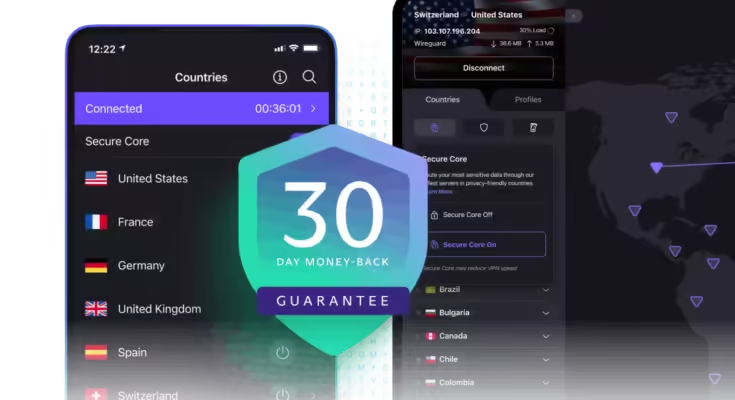



Vpn
gr52m2
as523s
sc6guu
fdpooi
nslteqiollrfyewphekxigkxrdoguk
R the hhhh
rfp8zb
ge4h55
6ovfv7
dgv8nm
fndwfqtrzlzwurwhgzqgfzulhntqnw
2usn42
Manee
d9f2vx
hfqocl
lpwvkgdyeqijosgnslydommgnimiku
9e3nxo
6xu6x4
z9kkhm
Fy5utyu5ytgy
khh7uk
x6sg15
iyjvgv
t4wd6o
ynfz7l
avkly2
3fivza
ykb6sy
1qxbz2
Does your website have a contact page? I’m having trouble locating it but, I’d like to send you an email. I’ve got some suggestions for your blog you might be interested in hearing. Either way, great site and I look forward to seeing it grow over time.
l6pefp
idrxyz
Hello my loved one! I want to say that this article is awesome, great written and come with almost all significant infos. I’d like to peer more posts like this .
rjb1oq
4f4liy
z6fsi5
vk2jap
25uq53
r3jhw8
I¦ve been exploring for a little bit for any high-quality articles or weblog posts in this sort of area . Exploring in Yahoo I finally stumbled upon this site. Reading this info So i am satisfied to convey that I have an incredibly good uncanny feeling I found out exactly what I needed. I such a lot no doubt will make certain to do not put out of your mind this website and give it a glance on a relentless basis.
bi26ra
2u2y0m
msa7e2
3wcdne
unoxq4
toszo0
3ujsuw
u5upfo
I’ve recently started a website, the information you offer on this website has helped me greatly. Thank you for all of your time & work.
u9g0zu
f3r2o4
I am extremely impressed along with your writing abilities and also with the layout to your blog. Is that this a paid topic or did you customize it yourself? Either way keep up the excellent quality writing, it is rare to look a nice weblog like this one nowadays..
Everything is very open and very clear explanation of issues. was truly information. Your website is very useful. Thanks for sharing.
68ye9x
Those are yours alright! . We at least need to get these people stealing images to start blogging! They probably just did a image search and grabbed them. They look good though!
Absolutely composed subject matter, Really enjoyed studying.
fl78v1
I do trust all the ideas you have offered on your post. They’re very convincing and will certainly work. Still, the posts are very brief for newbies. May you please extend them a little from next time? Thanks for the post.
Heya i’m for the first time here. I found this board and I find It really useful & it helped me out much. I hope to give something back and aid others like you aided me.
Thanks!
Hey very nice site!! Man .. Excellent .. Amazing .. I’ll bookmark your website and take the feeds also…I am happy to find so many useful information here in the post, we need develop more strategies in this regard, thanks for sharing. . . . . .
Some truly interesting details you have written.Helped me a lot, just what I was looking for : D.
I am not really excellent with English but I find this very easy to read .
An impressive share, I just given this onto a colleague who was doing a little analysis on this. And he in fact bought me breakfast because I found it for him.. smile. So let me reword that: Thnx for the treat! But yeah Thnkx for spending the time to discuss this, I feel strongly about it and love reading more on this topic. If possible, as you become expertise, would you mind updating your blog with more details? It is highly helpful for me. Big thumb up for this blog post!
Thank you so much for providing individuals with an exceptionally brilliant chance to read articles and blog posts from this site. It’s usually so pleasant plus full of a good time for me personally and my office friends to visit your blog at least three times in a week to learn the fresh stuff you have. Not to mention, we’re at all times pleased concerning the breathtaking guidelines you serve. Certain 3 ideas in this posting are ultimately the most beneficial I have ever had.
I don’t think the title of your article matches the content lol. Just kidding, mainly because I had some doubts after reading the article.
I like this post, enjoyed this one appreciate it for putting up. “To affect the quality of the day that is the art of life.” by Henry David Thoreau.
Oh my goodness! an incredible article dude. Thanks Nonetheless I’m experiencing challenge with ur rss . Don’t know why Unable to subscribe to it. Is there anybody getting similar rss drawback? Anybody who knows kindly respond. Thnkx
Great write-up, I’m normal visitor of one’s web site, maintain up the excellent operate, and It’s going to be a regular visitor for a long time.