With the ever-evolving landscape of social media and online platforms, accessing another person’s gallery has become both easier and more feature-rich. Whether you want to view someone’s photos on social media, photo-sharing apps, or cloud storage, here’s a comprehensive guide updated for 2024.
1. Open Instagram:
- Launch the Instagram app on your smartphone or visit Instagram on your web browser.
2. Search for the User:
- Tap the search icon (magnifying glass) at the bottom of the screen.
- Type the username or name of the person whose gallery you want to view in the search bar.
3. Access Their Profile:
- From the search results, tap on the correct profile to open it.
4. View Their Gallery:
- Scroll down to see all the photos and videos they’ve posted.
- For Stories, tap on their profile picture. Stories are available for 24 hours unless saved as highlights.
Note: If the account is private, you’ll need to send a follow request and have it accepted to view their gallery.
1. Open Facebook:
- Launch the Facebook app or go to Facebook on your browser.
2. Search for the User:
- Use the search bar at the top to type the name of the person.
3. Go to Their Profile:
- Click on their profile from the search results.
4. View Photos:
- Click on the “Photos” tab under their cover photo.
- Here you can browse through their photos, albums, and videos.
Note: Privacy settings may restrict access to certain photos or albums.
Google Photos
1. Open Google Photos:
- Access Google Photos via the app or web browser.
2. Shared Albums:
- If the person has shared an album with you, it will appear in the “Sharing” tab.
- Open the album to view the shared photos and videos.
3. Access Link:
- Sometimes, you might receive a direct link to a shared album. Click the link to view the gallery.
Note: Viewing requires the person to have shared the album or photos with you.
Flickr
1. Open Flickr:
- Go to Flickr or open the Flickr app.
2. Search for the User:
- Use the search bar to find the user by their username or real name.
3. Visit Their Profile:
- Click on their profile from the search results.
4. Browse Photos:
- Scroll through their photo stream or click on the “Albums” tab to view categorized photos.
Note: The visibility of photos depends on the user’s privacy settings.
iCloud Photos
1. Open iCloud:
- Visit iCloud.com and sign in with your Apple ID.
2. Shared Albums:
- Go to the “Photos” app within iCloud.
- Click on the “Shared” tab to see albums shared with you.
3. Open Album:
- Click on any shared album to view the photos and videos.
Note: The owner of the album must share it with you for access.
Privacy Considerations
- Respect Privacy Settings: Always respect the privacy settings set by the user. If their gallery is private, send a polite request to follow or access it.
- Permission: Ensure you have permission to view and share content, especially on more private or personal platforms.
Conclusion
Viewing another person’s gallery in 2024 involves navigating privacy settings and using search functions effectively across different platforms. Whether on social media, photo-sharing sites, or cloud storage, this guide covers the steps to access and view photos and videos. Always remember to respect user privacy and permissions when accessing galleries.
By following these steps, you can easily navigate through the various platforms and enjoy viewing the shared moments of your friends, family, or favorite influencers.
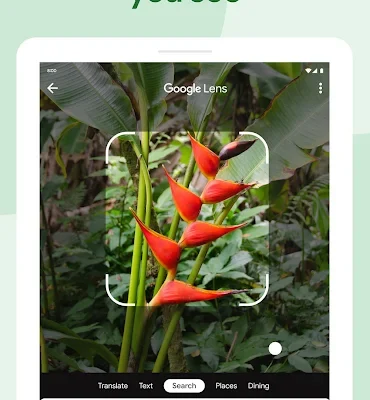
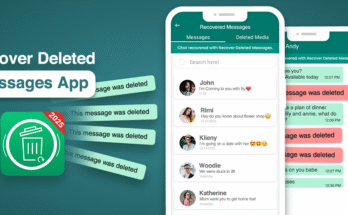


Heya arre using Wordpres for your bog platform? I’m neww to the bllog wworld buut I’m tdying too
get started and sset up my own. Do you neeed any htmll coding exertise tto make your oown blog?
Any helop wouyld bbe really appreciated!
Your article helped me a lot, is there any more related content? Thanks!