In an age where smartphones are indispensable, losing one can feel like losing a part of yourself. Whether it’s left behind in a café, misplaced at work, or stolen, the thought of someone else accessing your personal data is daunting. Enter Theft Catcher, the hidden camera app for Android designed to help you catch thieves in the act and recover your device. This blog post will explore the features, benefits, and how to use Theft Catcher to safeguard your Android phone.
What is Theft Catcher?
Theft Catcher is an innovative app designed for Android devices that discreetly captures photos of anyone attempting to unlock your phone. By utilizing your phone’s front camera, it snaps a picture of the person trying to access your device and sends it to your email, along with the location of the device. This powerful tool acts as your eyes and ears, helping you recover your phone and providing valuable evidence if it gets into the wrong hands.
Key Features of Theft Catcher
- Intruder Selfie Capture:
- Automatic Photo Capture: Snaps a photo using the front camera whenever someone attempts to unlock your device with the wrong password, PIN, or pattern.
- Silent Operation: Operates discreetly without alerting the intruder.
- Location Tracking:
- Real-Time Location: Sends the current location of your device along with the intruder’s photo.
- Location History: Provides a history of locations where unauthorized access attempts were made.
- Email Notifications:
- Instant Alerts: Receive an email with the intruder’s photo and the device’s location as soon as an unauthorized access attempt occurs.
- Customizable Settings: Configure the frequency and content of email alerts according to your preferences.
- Device Security:
- Remote Lock: Lock your device remotely to prevent unauthorized access to your data.
- Alarm Trigger: Activate an alarm remotely to deter thieves and alert nearby individuals.
- User-Friendly Interface:
- Easy Setup: Simple and quick installation process with intuitive settings.
- Customizable Options: Personalize the app’s settings to suit your security needs.
Benefits of Using Theft Catcher
- Enhanced Security:
Protect your personal information by catching unauthorized access attempts and securing your device. - Evidence Collection:
Gather crucial evidence, including photos and locations, to assist law enforcement in recovering your stolen device. - Peace of Mind:
Gain confidence knowing that you have a robust security measure in place to protect your phone. - Proactive Theft Prevention:
Deter potential thieves with the knowledge that your device is equipped with advanced security features.
How to Get Started with Theft Catcher
- Download and Install:
Download Theft Catcher from the Google Play Store and install it on your Android device. - Set Up Your Account:
Create an account and log in to access the app’s features. - Configure Settings:
Customize the app’s settings, including email notifications, location tracking, and remote security features. - Activate Protection:
Enable Theft Catcher to start monitoring unauthorized access attempts. - Stay Informed:
Regularly check your email for alerts and updates on your device’s security status.
Tips for Maximizing Theft Catcher’s Effectiveness
- Keep Your Device Updated:
Ensure your Android device is running the latest operating system for optimal performance and security. - Regularly Review Settings:
Periodically review and update Theft Catcher’s settings to match your evolving security needs. - Use Strong Passwords:
Set a strong password, PIN, or pattern to maximize the effectiveness of the app’s intruder detection. - Stay Vigilant:
Be aware of your surroundings and practice good phone security habits, such as not leaving your device unattended in public places.
Conclusion
In a world where our smartphones are essential to daily life, protecting them from theft and unauthorized access is paramount. Theft Catcher offers a powerful solution for Android users, providing peace of mind through advanced security features, real-time alerts, and evidence collection. By integrating Theft Catcher into your security routine, you can confidently navigate the digital landscape, knowing your device is protected.
For more information and to download Theft Catcher, visit Theft Catcher on Google Play.
With Theft Catcher, your phone is not just a device; it’s a fortress. Protect your digital life and catch thieves red-handed with this essential hidden camera app for Android.
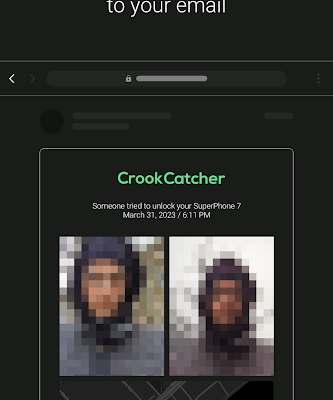
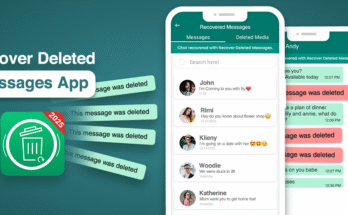


Terima kasih sudah berbagi artikel yang komprehensif, sangat cocok untuk para pemain pemula seperti saya yang sedang mencari slot gacor hari ini.
Ulasan yang detail membuat saya mudah mengerti topik yang dibahas. Terasa sangat terbantu dengan konten yang Anda bagikan ini.
Can you be more specific about the content of your article? After reading it, I still have some doubts. Hope you can help me.